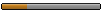The basic idea is this:
Sometimes, you just want to play a game. If it's one of our Divisions' games then the chances are that you'll fairly easily find other members to play with, and thats great. But what if it isn't an active Division game? Battlefield-2 for instance...?
If you'd knew you were going to want a game of BF2 a week in advance, you could've organized it through the forums, but thats generally not the case and anyway, those sorts of forum-planned one-off game situations don't always work out - people forget what they agreed to a week ago in some forum thread.
You could hop on Xfire and start spamming everyone one by one and asking them if they want a game. Not very convenient, and in any case far from everyone has Xfire running all the time anyway. For many of our members the Forums here are really their only point of contact outside of goings on in their chosen game.
So, the idea was was to add something to the forums that'd hopefully make it a bit easier to find other TNGC members for "pick up" games.
This isn't about Divisions really, since they generally play regularly. It isn't about Events as such, or things that are planned long in advance. This is about when you decide that you are going to go play some Counterstrike, regardless of what anyone else might or might not be doing. What this gives you is a way to head off into the game and leave a really big flag waving on the forum saying "come and join me!".
The screenies below are running on my test copy of the Portal+PHPBB3 system here. The basic feature is a little insert on the Index page of the Forums (thats just the very top page - it won't show once you move into a forum or a topic).
This is what it looks like on subSilver:

And on proSilver:

The insert shows whether you're logged into the forums or not, although the Add button only shows once you're logged in.
You can see there are a string of little icons each representing a "Fancy a game...?" post that somebody has made. Hopefully, the specific game is fairly reconizable
If you hover your mouse over any of the little game buttons, you'll get a little hovering dialog pop up. It looks like this on subSilver:

And on proSilver:

You can set up one of these little buttons very easily, all you need is to be logged in to the forums. When you click the Add button, you'll get a little hovering dialog like this on subSilver:

And on proSilver:

The Add box lets you pick what game it is that you're about to jump into and select any/all of three methods by which folks should be able to get hold of you once you're playing.
You can give your Xfire ID, the name you're using on TeamSpeak and the name you'll be using in-game. You can also specify a server name, IP or any other useful game-specific information that others might need to find you.
Lastly, you select from a little dropdown box how long you're planning on playing. The game button will remain visible on the forums from the moment you press the Post button until the duration you've specified has passed.
All the fields in the Add dialog are remembered for you and filled back in every time you use the system. So, once you've entered your Xfire/Teamspeak ID or specified what your in-game nick is for a particular game, it'll automatically be filled in for you the next time you pull up the Add dialog for that specific game.
Welp, thats about it - any thoughts folks?
Alli